blogpost 0.9.0 adds lots of new features to the previous 0.1.0 release. The most important feature in the blogpost 0.9.0 release is WordPress media file management:
- Media files (images, videos, audio, document) referenced in your AsciiDoc (or HTML) documents are automatically uploaded and linked to the uploaded blog.
- Only new or modified media files are uploaded (changes detected using cached MD5 checksums).
- Metadata caching means post options are remembered and don’t need to be repeated every time you update your posts.
- WordPress Pages can be posted and updated (blogpost includes a patched wordpresslib.py containing Page methods).
This blog post along with this inline image  and this block image:
and this block image:
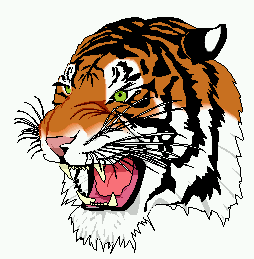
Were uploaded by using this blogpost create command:
$ blogpost.py create blogpost_media_processing.txt uploading: /home/srackham/doc/blogs/smallnew.png... url: https://srackham.files.wordpress.com/2008/05/smallnew.png uploading: /home/srackham/doc/blogs/tiger.png... url: https://srackham.files.wordpress.com/2008/05/tiger1.png creating published post 'blogpost media processing'... id: 93 url: https://srackham.wordpress.com/2008/05/22/blogpost-media-processing/ |
The info command lists locally cached information:
$ blogpost.py info blogpost_media_processing.txt title: blogpost media processing id: 93 url: https://srackham.wordpress.com/2008/05/22/blogpost-media-processing/ status: published type: post doctype: article created: Thu May 22 17:45:34 2008 updated: Thu May 22 17:45:40 2008 media: https://srackham.files.wordpress.com/2008/05/tiger1.png media: https://srackham.files.wordpress.com/2008/05/smallnew.png |
Note how the update command skips uploading the unchanged image files:
$ blogpost.py update blogpost_media_processing.txt skipping: /home/srackham/doc/blogs/smallnew.png skipping: /home/srackham/doc/blogs/tiger.png updating published post 'blogpost media processing'... id: 93 url: https://srackham.wordpress.com/2008/05/22/blogpost-media-processing/ |
Here’s the AsciiDoc blog file that generated this weblog entry:
blogpost_media_processing.txt
blogpost media processing ========================= // // Blog outlining blogpost media processing. // 'blogpost' 0.9.0 adds lots of new features to the previous 0.1.0 release. The most important feature in the 'blogpost' 0.9.0 release is WordPress media file management: - Media files (images, videos, audio, document) referenced in your AsciiDoc (or HTML) documents are automatically uploaded and linked to the uploaded blog. - Only new or modified media files are uploaded (changes detected using cached MD5 checksums). - Metadata caching means post options are remembered and don't need to be repeated every time you update your posts. - WordPress Pages can be posted and updated (blogpost includes a patched wordpresslib.py containing Page methods). pass::[<!--more-->] This blog post along with this inline image image:smallnew.png[] and this block image: image::tiger.png[] Were uploaded by using this 'blogpost' create command: |
$ blogpost.py create blogpost_media_processing.txt
uploading: /home/srackham/doc/blogs/smallnew.png… url: https://srackham.files.wordpress.com/2008/05/smallnew.png uploading: /home/srackham/doc/blogs/tiger.png… url: https://srackham.files.wordpress.com/2008/05/tiger1.png creating published post blogpost media processing… id: 93 url: https://srackham.wordpress.com/2008/05/22/blogpost-media-processing/
The 'info' command lists locally cached information: |
$ blogpost.py info blogpost_media_processing.txt
title: blogpost media processing id: 93 url: https://srackham.wordpress.com/2008/05/22/blogpost-media-processing/ status: published type: post doctype: article created: Thu May 22 17:45:34 2008 updated: Thu May 22 17:45:40 2008 media: https://srackham.files.wordpress.com/2008/05/tiger1.png media: https://srackham.files.wordpress.com/2008/05/smallnew.png
Note how the update command skips uploading the unchanged image files: |
$ blogpost.py update blogpost_media_processing.txt
skipping: /home/srackham/doc/blogs/smallnew.png skipping: /home/srackham/doc/blogs/tiger.png updating published post blogpost media processing… id: 93 url: https://srackham.wordpress.com/2008/05/22/blogpost-media-processing/
Here's the http://www.methods.co.nz[AsciiDoc] blog file that generated this weblog entry: .blogpost_media_processing.txt |
include::blogpost_media_processing.txt[depth=1]
The how's and why's are explained on the https://srackham.wordpress.com/blogpost1/[blogpost(1) man page]. |
The how’s and why’s are explained on the blogpost(1) man page.
August 7, 2008 at 4:00 pm
this is freaking awesome
I came here via wordpress.org
and this is written in python! woo-hoo!
September 11, 2008 at 7:37 pm
dude you are way way way too cool
January 24, 2009 at 8:54 am
This is awesome! Thanks a ton Stuart!
I wrote a quick shell script to help automate posting asides on my blog using blogpost. I wrote about it here if anyone is interested:
http://blog.raamdev.com/2009/01/24/blogging-from-the-command-line